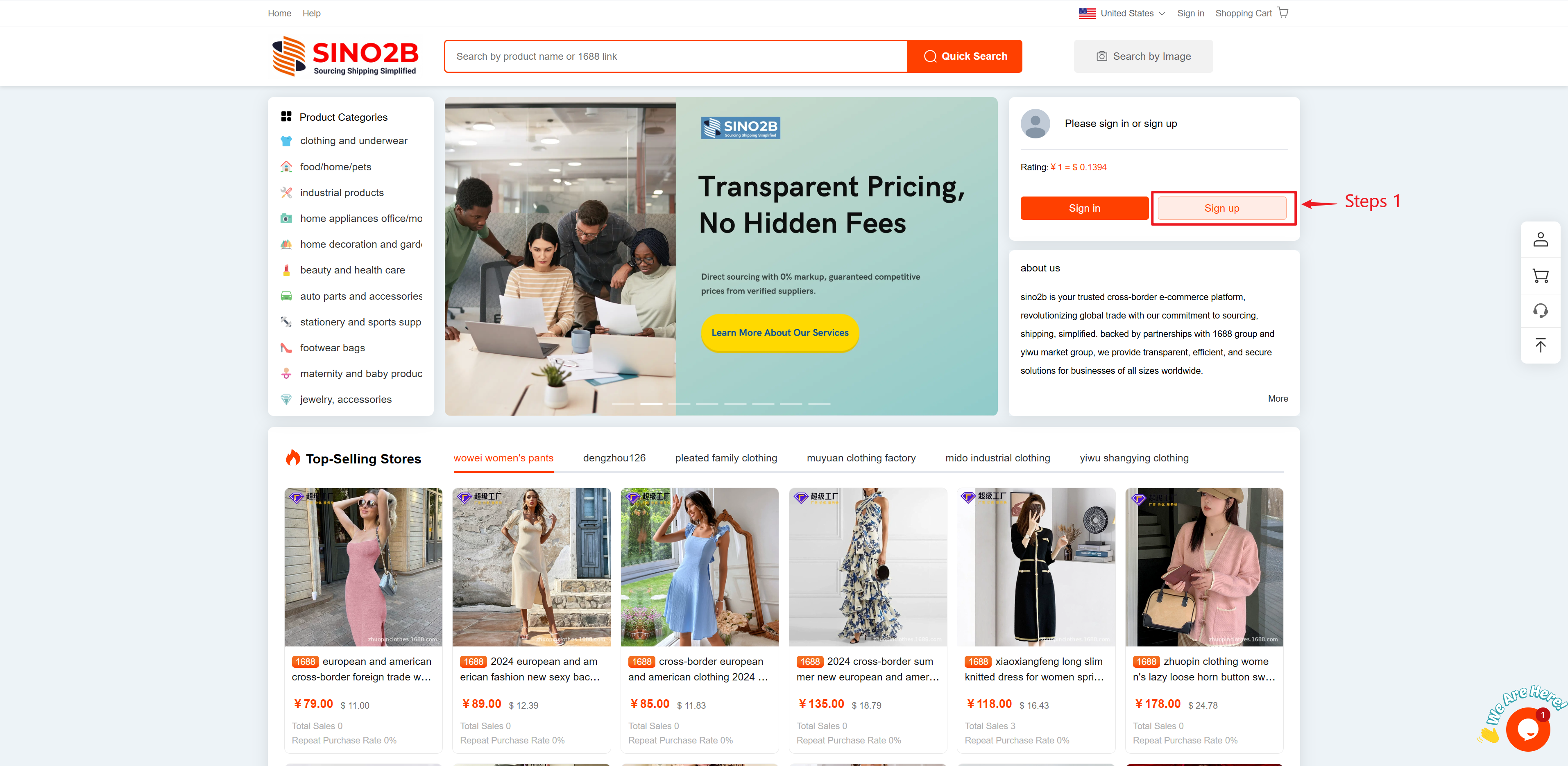How to sign up by email
About 263 wordsLess than 1 minute
2024-12-29
2. Enter Your Email Address
- In the registration form, type your email address in the designated field.
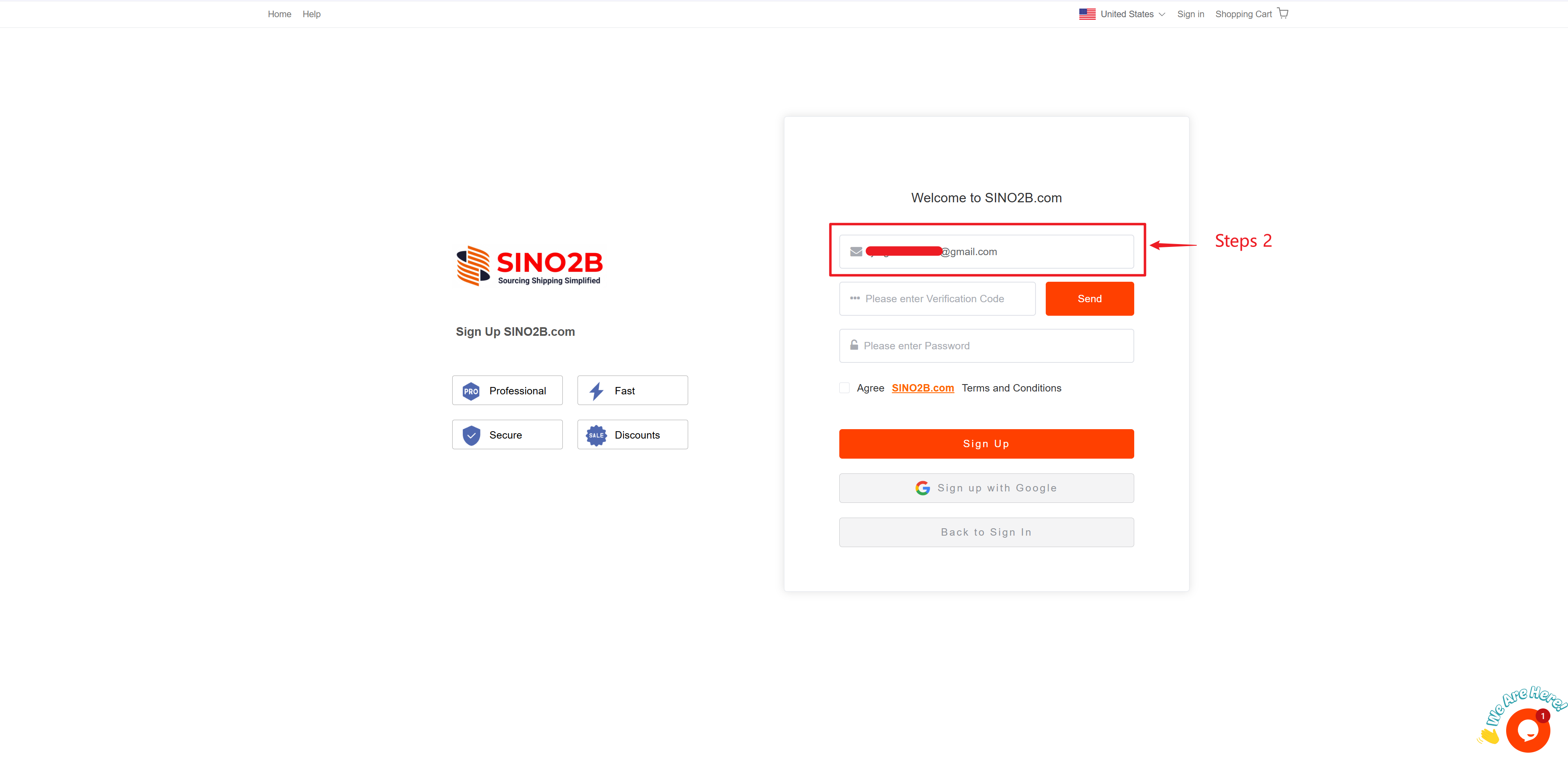
3. Click the Send Verification Code Button
- After entering your email, click the button to send a verification code to your email inbox.
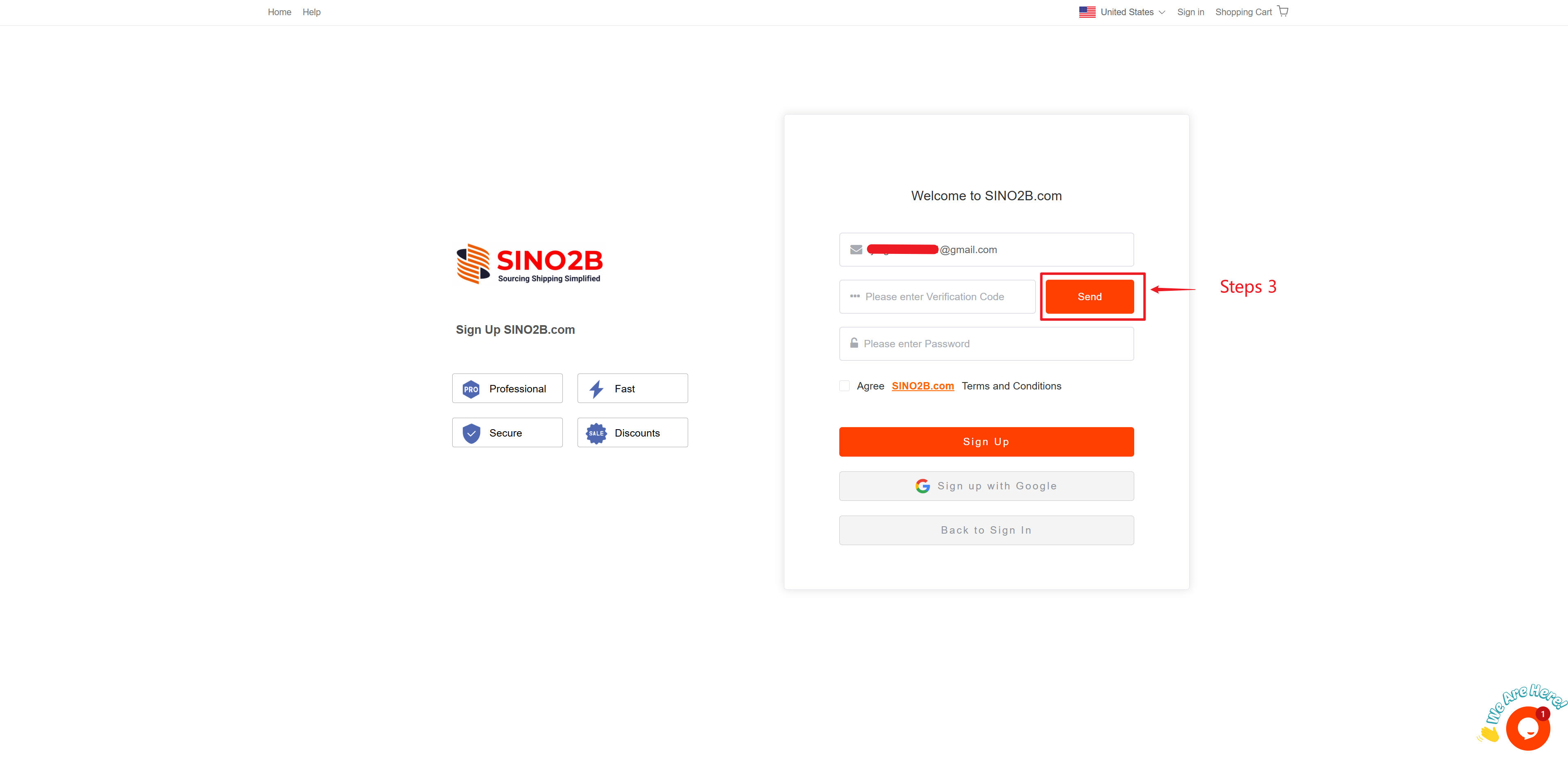
4. Enter the Verification Code
- Check your inbox for the verification code sent by Sino2B. Enter the code in the provided field to verify your email.
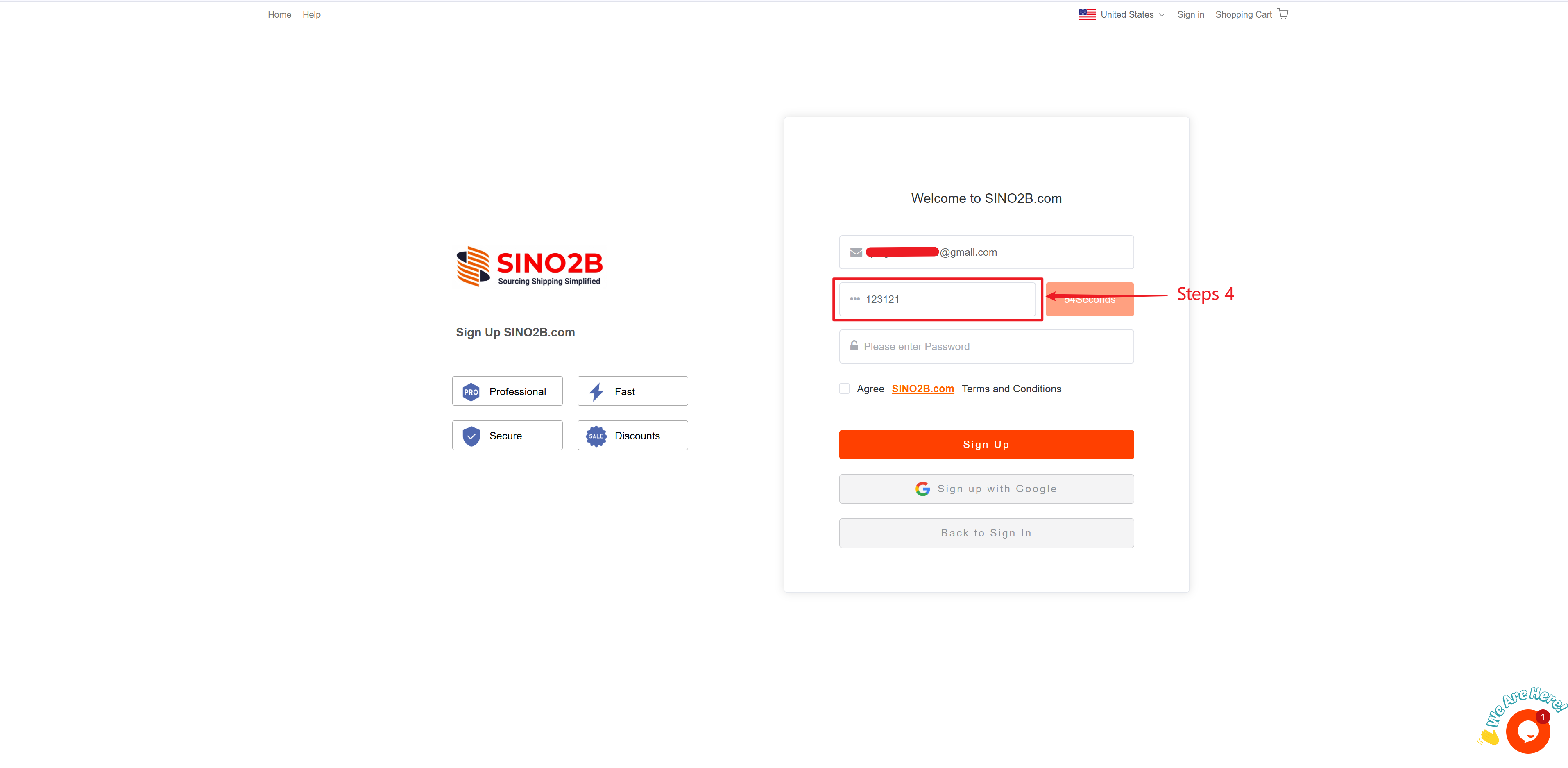
5. Set Your Login Password
- After verifying your email, create a secure login password. Make sure your password meets the security requirements.
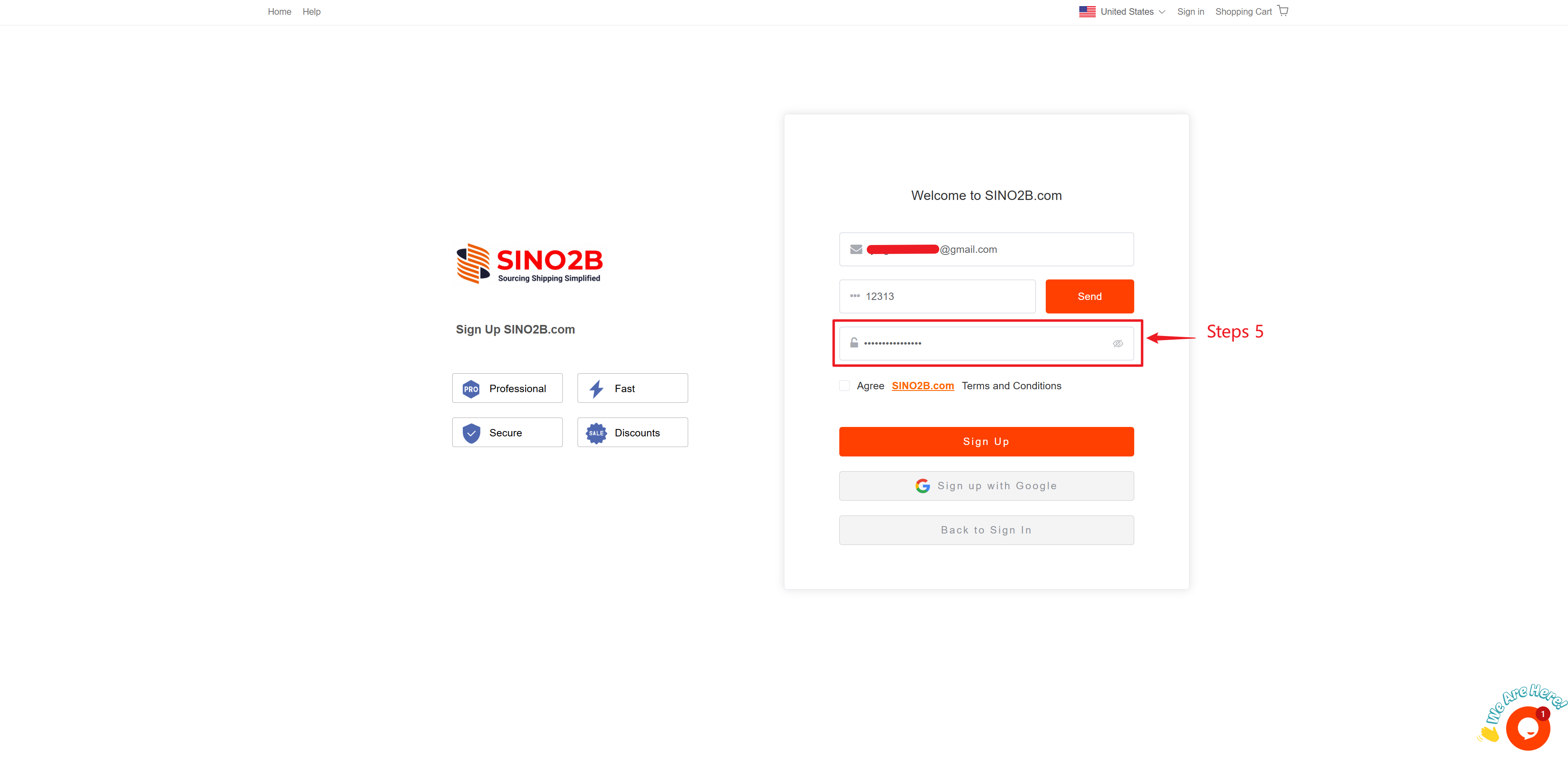
6. Agree to the Terms and Conditions
- Read the registration agreement and terms carefully. Check the box to confirm your acceptance of the terms.
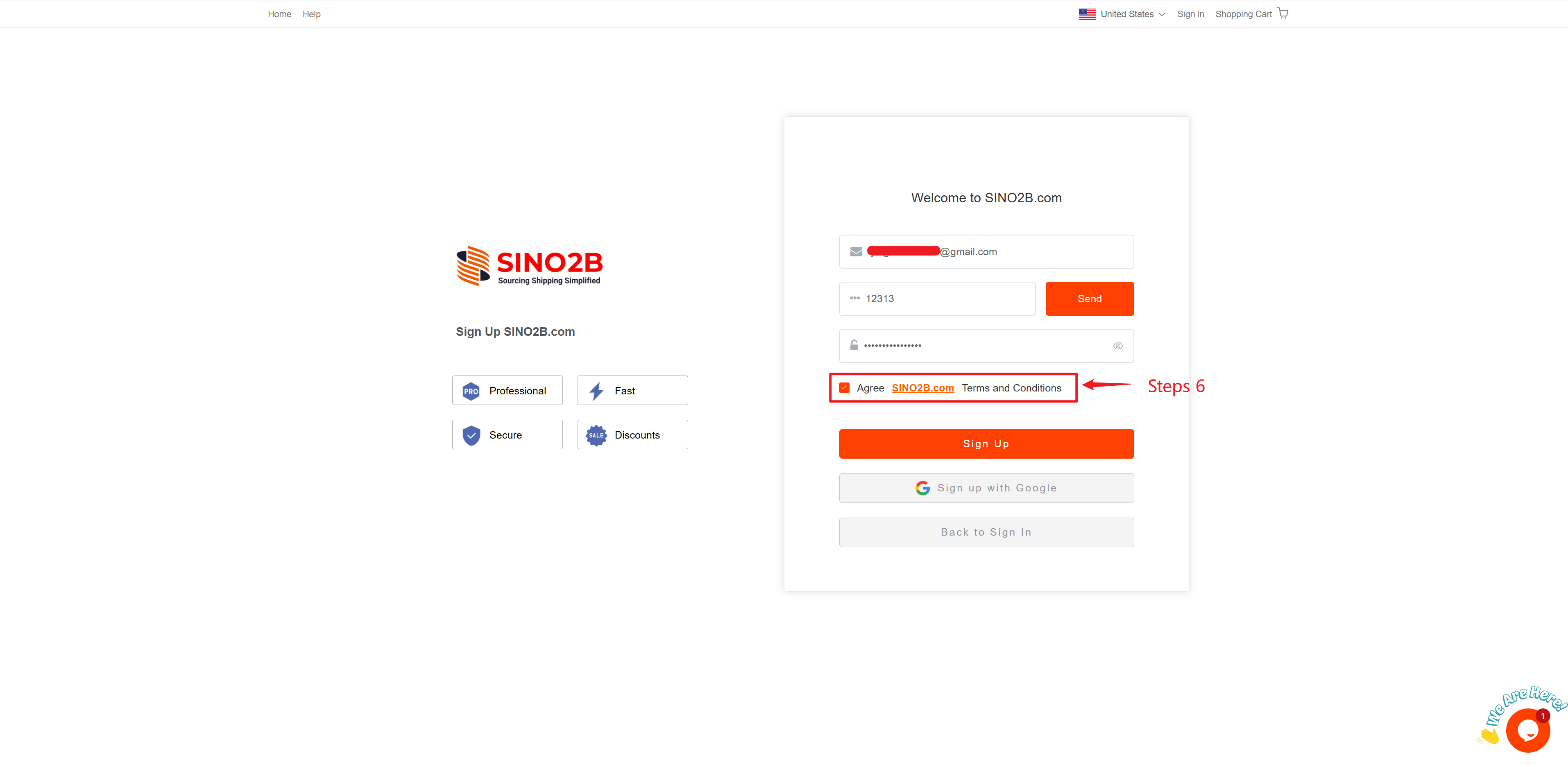
7. Click the Sign up Button
- Once you've filled out all the fields and agreed to the terms, click the
Sign upbutton to complete the sign-up process.
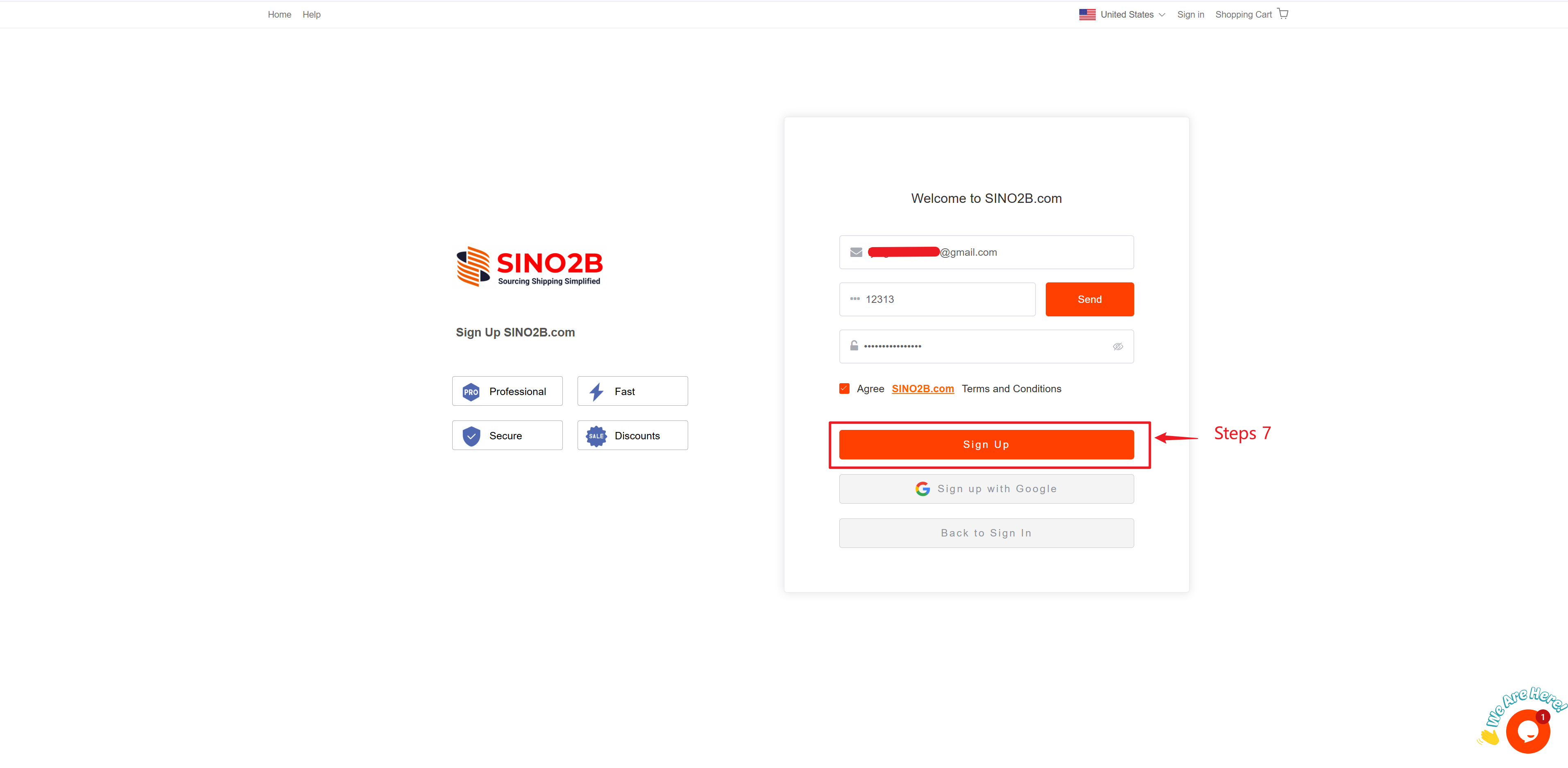
8. Access Your Account Dashboard
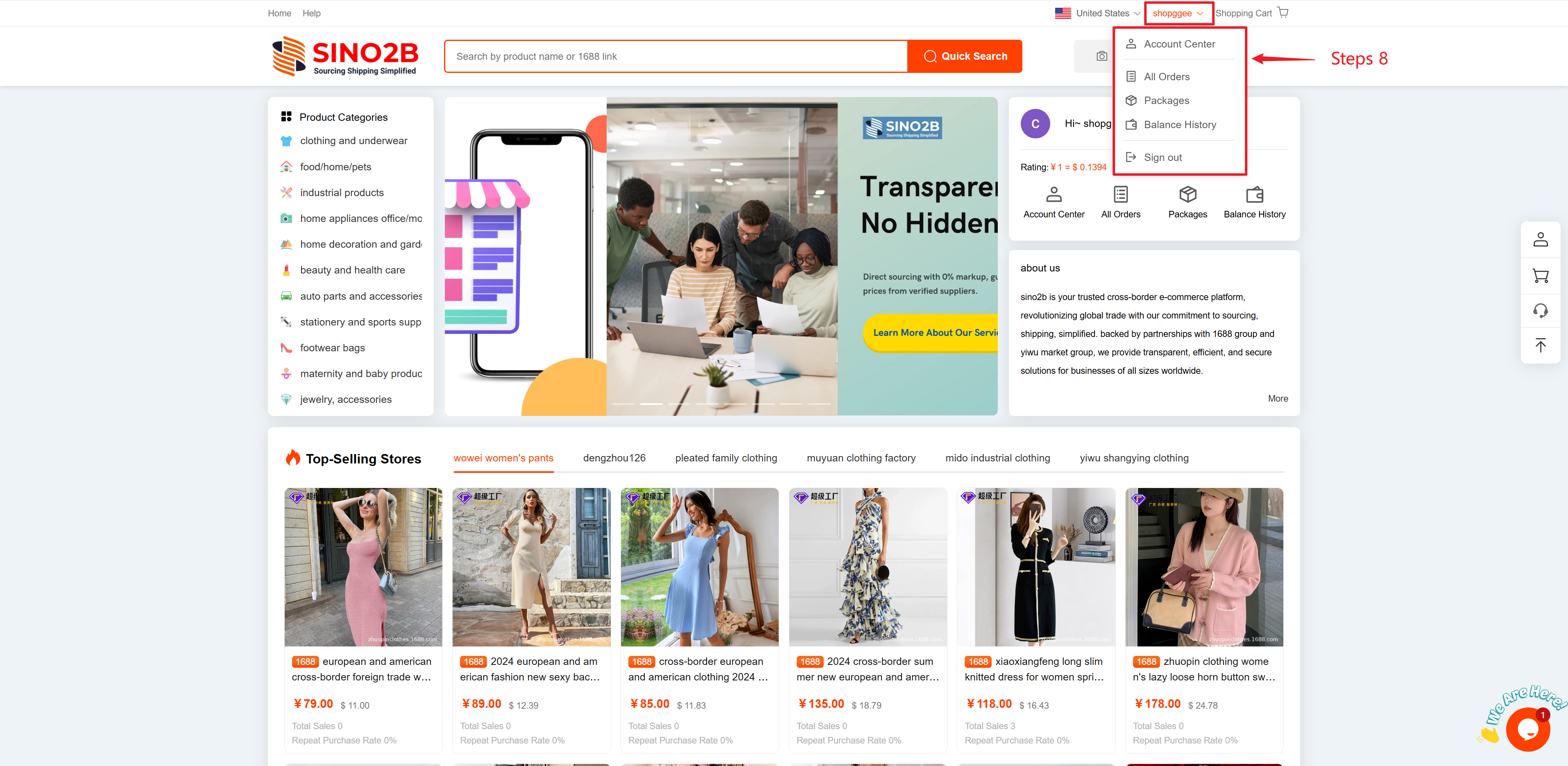
9. View Your Profile Information
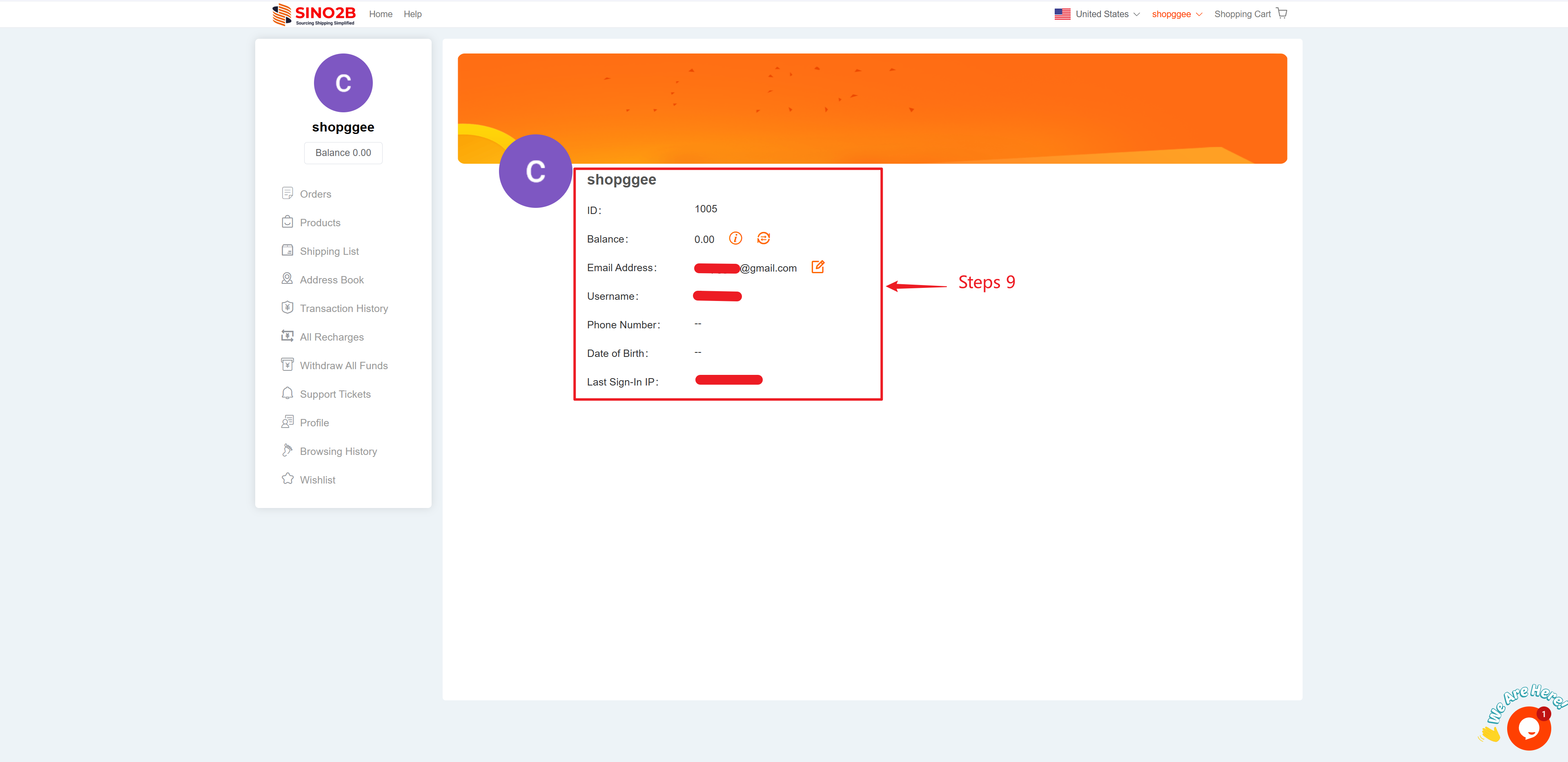
:::